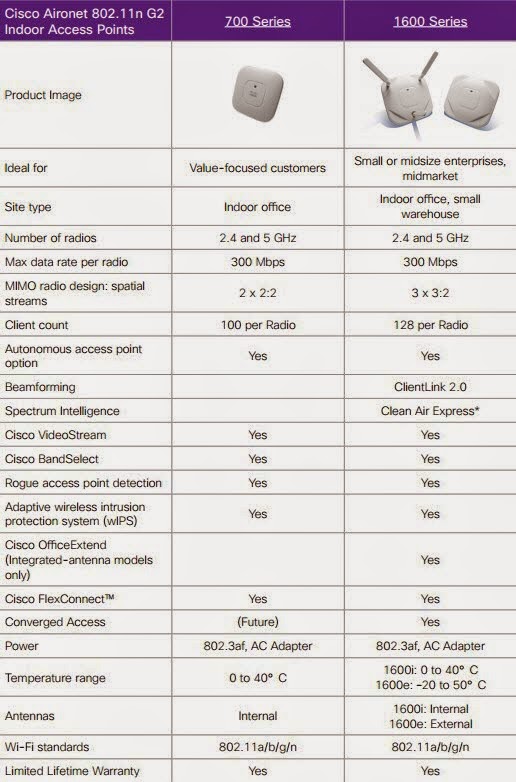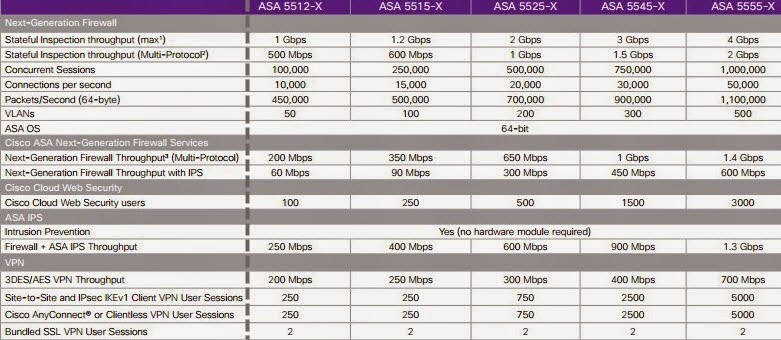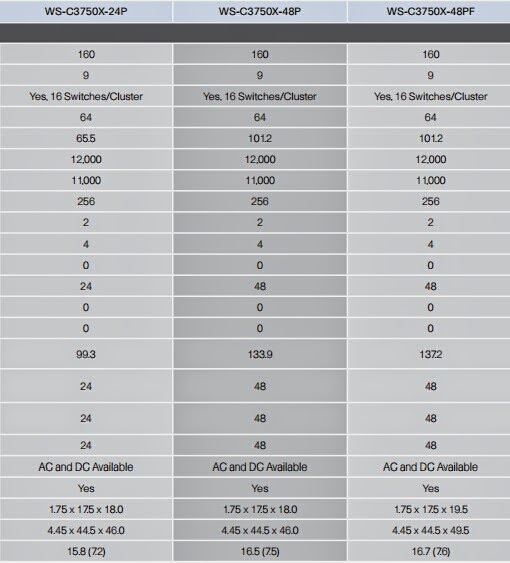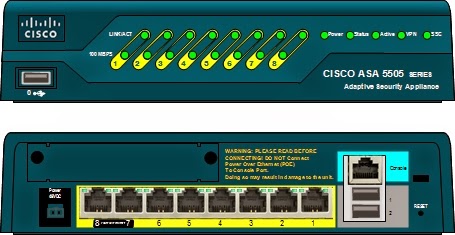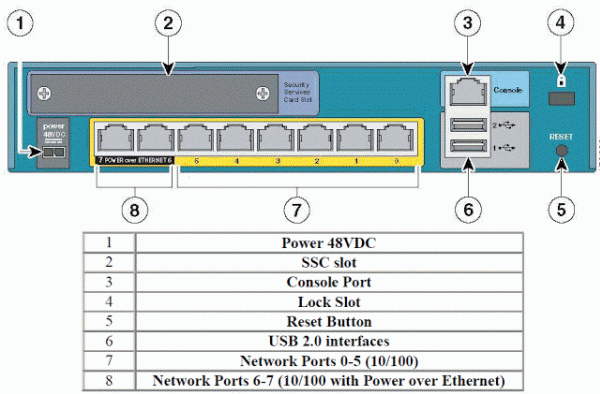StackPower creates a power backplane among the switches in your stack, allows the power supplies to supply power to any switch in the stack. This means that you no longer have to have redundant power supplies in every switch. For example, in a switch stack that’s two units high, you could order a total of three power supplies. One per switch to provide enough power budget, and then a third that would act conceptually as a floating spare, filling in if either of the other two experienced a failure.
Another benefit is that you can replace a power supply in a switch without ever having to take the switch offline; assuming you’ve got the spare power budget available, StackPower will take care of keeping your switch powered while you replace the defective supply, even if that was the only supply in that physical switch.
Using StackPower
Note that StackPower is not supported in the LAN Base image. You need IP Base image or higher.
By default, StackPower comes up in power sharing mode, as opposed to redundant mode. That means that all power supplies detected in the switches are treated as one gigantic power supply. If there is a power supply, the switch stack might have to shed some power (i.e. shut something down) so that the system conforms to the new, lower power budget created by the failed supply.
Take a look. First, I do a boring old “show env power all” to get a look at all the power supplies known to the stack, which in this case is a pair of 350W supplies in each switch. Then we look at the default state of the stack-power, having not done any configuration as yet. Note that I have both StackPower cables connected from switch 1 to switch 2.
Switch#show env power all
SW PID Serial# Status Sys Pwr PoE Pwr Watts
--- ------------------ ---------- --------------- ------- ------- -----
1A C3KX-PWR-350WAC DTN1526L0PJ OK Good Good 350/0
1B C3KX-PWR-350WAC DTN1526L0PK OK Good Good 350/0
2A C3KX-PWR-350WAC DTN1526L0NV OK Good Good 350/0
2B C3KX-PWR-350WAC DTN1526L0NW OK Good Good 350/0
Switch#show stack-power
Power stack name: Powerstack-1
Stack mode: Power sharing strict
Stack topology: Ring
Switch 1:
Power budget: 223
Low port priority value: 21
High port priority value: 12
Switch priority value: 3
Port 1 status: Connected
Port 2 status: Connected
Neighbor on port 1: 7081.0588.9380
Neighbor on port 2: 7081.0588.9380
Switch 2:
Power budget: 223
Low port priority value: 22
High port priority value: 13
Switch priority value: 4
Port 1 status: Connected
Port 2 status: Connected
Neighbor on port 1: 7081.0567.7b00
Neighbor on port 2: 7081.0567.7b00
Switch#
You can choose between power-sharing (one big happy power supply) and redundant (the largest power supply is kept as a reserve). Also, each of these support modes of strict & non-strict.
“In strict mode, when a power supply fails and the available power drops below the budgeted power, the system balances the budget through load shedding of powered devices, even if the actual power being consumed is less than the available power.” In other words, no chances are taken that devices could exceed budget.
“In non-strict mode, the power stack is allowed to run in an over-allocated state and is stable as long as the actual power does not exceed the available power. In this mode, a powered device drawing more than normal power could cause the power stack to start shedding loads. This is normally not a problem because most devices do not run at full power and the chances of multiple powered devices in the stack requiring maximum power at the same time is small.” Here, Cisco will let you roll the dice under the assumption that it’s unlikely everyone in the stack is going to need max power. So technically, it’s possible to exceed power budget in this configuration, but the hope is that it won’t happen.
Seen from the output above, the default mode is “power sharing strict”. Now, you might not want power sharing mode. Your alternative is redundant mode, which is easy enough to set.
Switch#conf t
Enter configuration commands, one per line. End with CNTL/Z.
Switch(config)#stack-power stack ?
WORD Power stack name - Up to 31 chars
Switch(config)#stack-power stack Powerstack-1
Switch(config-stackpower)#?
Power stack configuration mode:
default Set a command to its defaults
exit Exit from power stack configuration
mode Power stack mode
no Negate a command or set its defaults
Switch(config-stackpower)#mode ?
power-shared Power shared mode
redundant Redundant mode
Switch(config-stackpower)#mode redundant ?
strict Strict mode
<cr>
Switch(config-stackpower)#mode redundant strict
Switch(config-stackpower)#^Z
Switch#show stack-power
Power stack name: Powerstack-1
Stack mode: Redundant strict
Stack topology: Ring
Switch 1:
Power budget: 223
Low port priority value: 21
High port priority value: 12
Switch priority value: 3
Port 1 status: Connected
Port 2 status: Connected
Neighbor on port 1: 7081.0588.9380
Neighbor on port 2: 7081.0588.9380
Switch 2:
Power budget: 223
Low port priority value: 22
High port priority value: 13
Switch priority value: 4
Port 1 status: Connected
Port 2 status: Connected
Neighbor on port 1: 7081.0567.7b00
Neighbor on port 2: 7081.0567.7b00
Switch#
You can also configure the load-shedding order (what ports and/or switches get power removed first). This could be useful in a PoE scenario where you want certain wireless access points or IP phones to lose power before others ones so as to minimize the impact to your company during a power supply failure.
So what’s a power supply failure look like? With my stack-power configured in “redundant strict” mode (meaning one supply is a spare, and potential power requirement cannot exceed power budget), I am going to disconnect one of the supplies on the switch I am consoled into, which happens to be switch 1 in the stack, as well as the master switch.
Switch#
*Mar 1 01:53:20.862: %PLATFORM_ENV-1-FRU_PS_ACCESS: FRU Power Supply is not responding
*Mar 1 01:53:21.843: %PLATFORM_STACKPOWER-4-REDUNDANCY_LOSS: Switch 1's power stack lost redundancy and is now operating in power sharing mode
*Mar 1 01:53:23.831: %PLATFORM_ENV-1-FRU_PS_SIGNAL_FAULTY: POWER_GOOD signal on power supply 2 is faulty
Switch#
*Mar 1 01:54:08.627: %PLATFORM_STACKPOWER-4-REDUNDANCY_LOSS: Switch 1's power stack lost redundancy and is now operating in power sharing mode
*Mar 1 01:55:08.630: %PLATFORM_STACKPOWER-4-REDUNDANCY_LOSS: Switch 1's power stack lost redundancy and is now operating in power sharing mode
*Mar 1 01:56:08.634: %PLATFORM_STACKPOWER-4-REDUNDANCY_LOSS: Switch 1's power stack lost redundancy and is now operating in power sharing mode
*Mar 1 01:57:08.638: %PLATFORM_STACKPOWER-4-REDUNDANCY_LOSS: Switch 1's po
The switch logs several messages. First, the power supply is seen as no longer responded. Second, the loss of redundancy is noted (hey, we’re not redundant anymore, so I guess we’re in power sharing mode). Third, the specific power supply with the fault is noted. Last, the lost redundancy state is repeated every 60 seconds.
Now I’m going to disconnect the second power supply on switch 1. If there enough power budget (these are not PoE switches), there should be enough power budget to continue on.
Switch#
*Mar 1 01:57:53.844: %PLATFORM_STACKPOWER-4-UNBALANCED_PS: Switch 1's power stack has unbalanced power supplies
*Mar 1 01:57:55.857: %PLATFORM_ENV-1-FRU_PS_SIGNAL_FAULTY: POWER_GOOD signal on power supply 1 is faulty
*Mar 1 01:58:08.641: %PLATFORM_STACKPOWER-4-REDUNDANCY_LOSS: Switch 1's power stack lost redundancy and is now operating in power sharing mode
Switch#show stack-power
Power stack name: Powerstack-1
Stack mode: Redundant strict
Stack topology: Ring
Switch 1:
Power budget: 223
Low port priority value: 21
High port priority value: 12
Switch priority value: 3
Port 1 status: Connected
Port 2 status: Connected
Neighbor on port 1: 7081.0588.9380
Neighbor on port 2: 7081.0588.9380
Switch 2:
Power budget: 223
Low port priority value: 22
High port priority value: 13
Switch priority value: 4
Port 1 status: Connected
Port 2 status: Connected
Neighbor on port 1: 7081.0567.7b00
Neighbor on port 2: 7081.0567.7b00
*Mar 1 01:58:37.825: %PLATFORM_STACKPOWER-4-UNBALANCED_PS: Switch 2's power stack has unbalanced power supplies
Switch#show env power all
SW PID Serial# Status Sys Pwr PoE Pwr Watts
--- ------------------ ---------- --------------- ------- ------- -----
1A C3KX-PWR-350WAC DTN1526L0PJ No Input Power Bad N/A 350/0
1B C3KX-PWR-350WAC DTN1526L0PK No Input Power Bad N/A 350/0
2A C3KX-PWR-350WAC DTN1526L0NV OK Good Good 350/0
2B C3KX-PWR-350WAC DTN1526L0NW OK Good Good 350/0
Switch#
*Mar 1 01:59:08.645: %PLATFORM_STACKPOWER-4-UNBALANCED_PS: Switch 1's power stack has unbalanced power supplies
*Mar 1 01:59:08.645: %PLATFORM_STACKPOWER-4-REDUNDANCY_LOSS: Switch 1's power stack lost redundancy and is now operating in power sharing mode
*Mar 1 02:00:08.649: %PLATFORM_STACKPOWER-4-UNBALANCED_PS: Switch 1's power stack has unbalanced power supplies
*Mar 1 02:00:08.649: %PLATFORM_STACKPOWER-4-REDUNDANCY_LOSS: Switch 1's po
So at this point, the two power supplies in switch 1 are disconnected, and the two supplies in switch 2 are still up. Now there’s a pair of messages being logged every minute, complaining about the loss of redundancy, and the loss of balanced power.
Let’s go for the gold. What happens when we disconnect one of the two remaining power supplies? Amazingly, a single 350W supply seems to be enough to keep these two 3750X’s running, although admittedly there are no 10GBE optical modules installed. Still, impressive.
Switch#
*Mar 1 02:03:21.058: %PLATFORM_STACKPOWER-4-UNDER_BUDGET: Switch 2 does not have sufficient power budget
*Mar 1 02:03:20.052: %PLATFORM_ENV-1-FRU_PS_ACCESS: FRU Power Supply is not responding (Switch-2)
*Mar 1 02:03:22.040: %PLATFORM_ENV-1-FRU_PS_SIGNAL_FAULTY: POWER_GOOD signal on power supply 1 is faulty (Switch-2)
Switch#
Switch#show switch
Switch/Stack Mac Address : 7081.0567.7b00
H/W Current
Switch# Role Mac Address Priority Version State
----------------------------------------------------------
*1 Master 7081.0567.7b00 1 1 Ready
2 Member 7081.0588.9380 1 1 Ready
Switch#show env power all
SW PID Serial# Status Sys Pwr PoE Pwr Watts
--- ------------------ ---------- --------------- ------- ------- -----
1A C3KX-PWR-350WAC DTN1526L0PJ No Input Power Bad N/A 350/0
1B C3KX-PWR-350WAC DTN1526L0PK No Input Power Bad N/A 350/0
2A C3KX-PWR-350WAC DTN1526L0NV No Input Power Bad N/A 350/0
2B C3KX-PWR-350WAC DTN1526L0NW OK Good Good 350/0
Switch#
The way power is shared here makes a 3750-X behave like a chassis.
More Cisco StackPower Reviews: